In recent times the number of people who are searching for How to Change Whatsapp Email Address? has increased gradually. In this article we are about to explore; is it possible to change the email address that is associated with your WhatsApp Account.
To address this question I took some time to research on the internet and I figured out that WhatsApp is not linked to an email address primarily rather it is linked to an active mobile number. It is observed that it is not required to change the email address when it is not at all associated with it.
However, two-step verification for the two-step authentication process has the option to add an Email address and change it later. However, this e-mail address is exclusively used for validating for authenticating the access of the WhatsApp account from a new device.
If you are still looking forward to knowing the probability of how to change Whatsapp email id, I would say it is only for the two-step authentication process and not related to your account or profile.
Why No Email Address is Associated with Whatsapp Account?
WhatsApp is an instant messaging application that works on VoIP Technology. The application is designed to primarily work with Smartphones and Tablets as a mobile application.
It is not an email client. WhatsApp uses the International standard mobile number as a primary authentication factor to validate the active number.
Validating the acting phone number be service used by the end-user is made sure that no duplicate or dummy profiles are created that may potentially harm the business model of the complete process.
Considering the data security and integrity of the users at the utmost care validation authentication and the end to end encryption the Technologies that WhatsApp has adopted towards the security of data.
Because the primary validation happens through a mobile number there is no necessity of adding an email address as a secondary factor to authenticate the user.
Related: Can I Receive whats app Verification Code Via Email?
How to Change Email of WhatsApp Two-step Verification of Android
Before we proceed to change the email address of your WhatsApp account for the two-step verification process need to make sure that you have an active email address that is already added. In case of not having an active email address, we will not be able to receive the pin code that will be delivered, and hence the application will fail again.
To complete the process hassle-free, it is a brilliant idea to make sure that you double-check the email address that is already registered.
Now it is the time for you to act on. Simply follow the steps given below and you'll end up having their requirement completed immediately.
If you are trying to add the email address for the first time, please follow the steps to add an authentication email address.
- Check for the Whatsapp icon on your phone dashboard and tap on it
- Tap on the three vertical dots on your screen
- Tap settings option in the listed menu
- Tap on the Account option
- Select the option Two-Step Verification
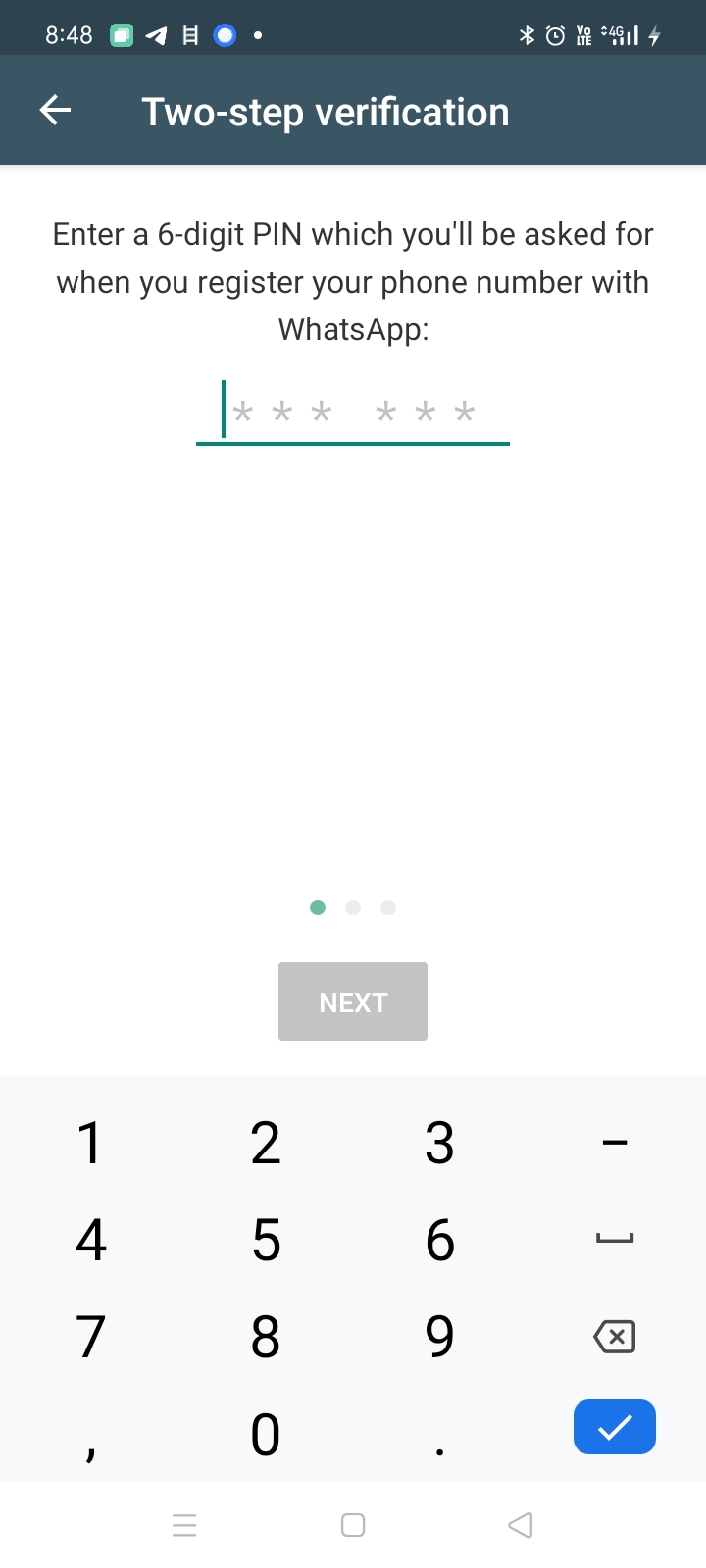
- If you get the option to enter the PIN, it maybe you have a business account.
- Continue to enter the PIN and Confirm the PIN
- Now You will be required to fill the email address. Just enter the valid email address
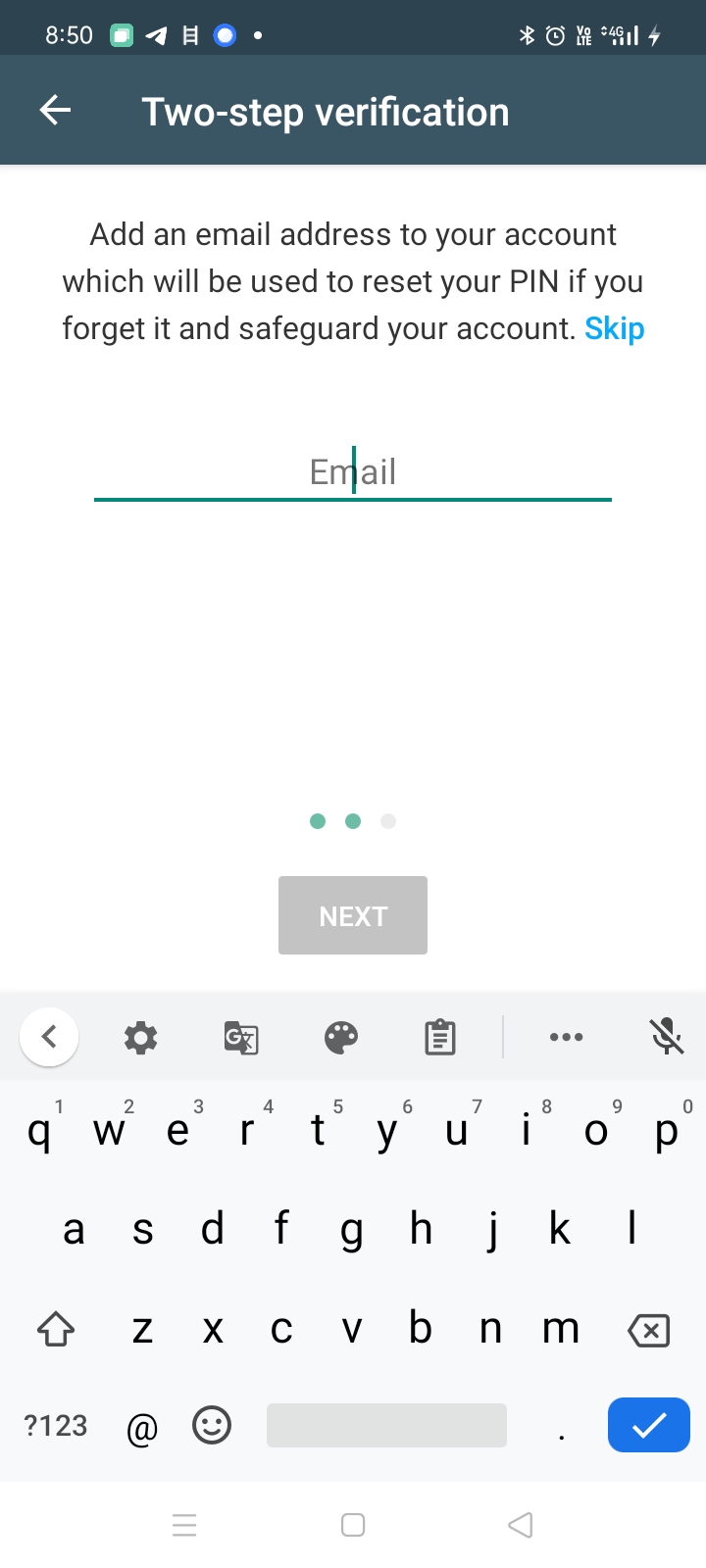
- Confirm the email address by entering again.
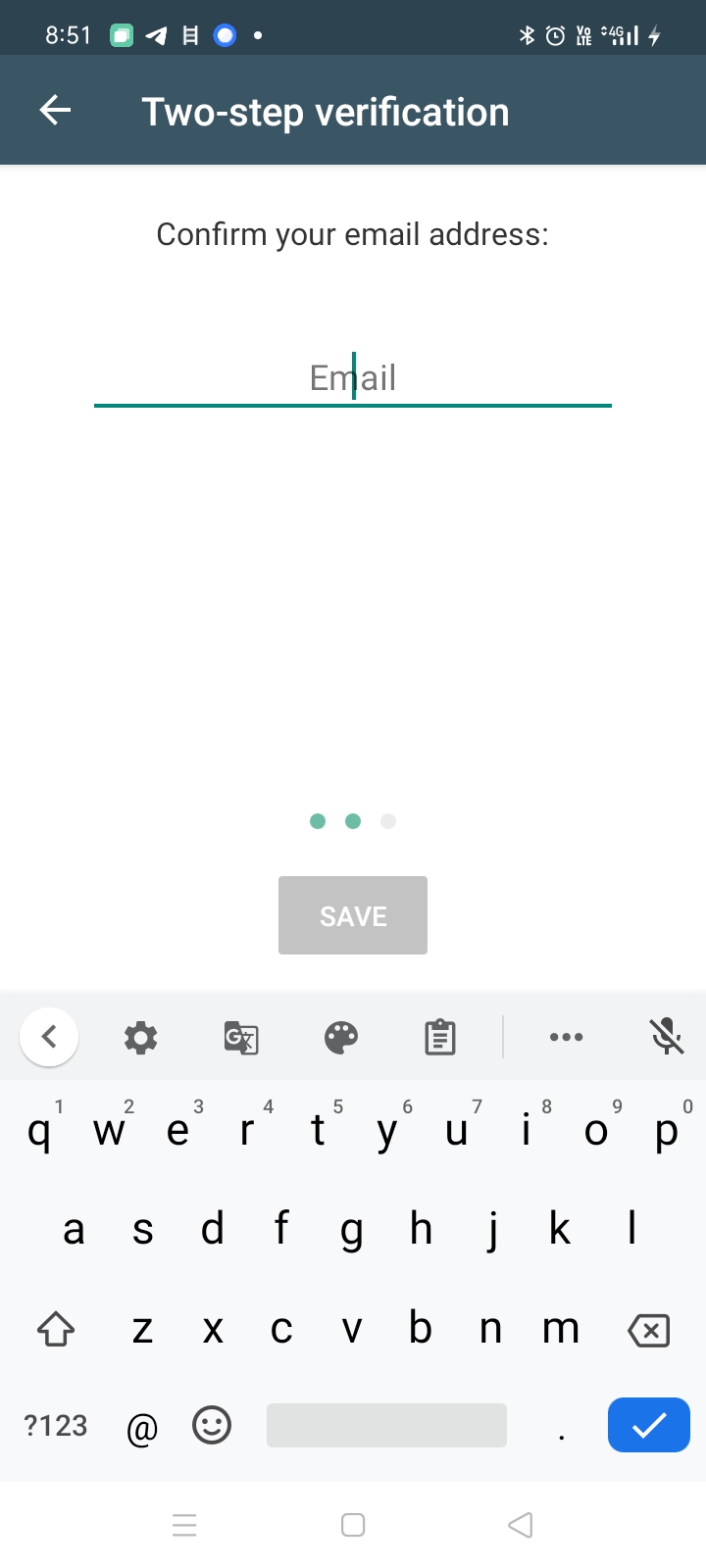
- Now the confirmation window will be displayed.

- The Authentication email address is added.
To change the email address, you need to follow the below steps:
- Check for the Whatsapp icon on your phone dashboard and tap on it.
- Tap on the three vertical dots on your screen
- Tap settings option in the listed menu
- Tap on the Account option
- Select the option Two-Step Verification
- Click on change the Email address
- Enter your new email id
- Confirm the email id by entering the same.
How to Change WhatsApp Email Address?
Changing your WhatsApp email address is a straightforward process that allows you to update the email associated with your WhatsApp account. Whether you want to switch to a new email or correct a typo in your existing one, we've got you covered. In this comprehensive guide, we will walk you through the step-by-step process of changing your WhatsApp email address. So, let's get started!
Step 1: Launch WhatsApp and Access Settings
The first step is to launch the WhatsApp application on your device. Once you have it open, tap on the Settings tab. It is usually located in the bottom right corner of the screen.
Step 2: Navigate to Account Settings
Within the Settings menu, locate and select the Account option. This will take you to the account settings page, where you can manage various aspects of your WhatsApp account.
Step 3: Update Email Address
On the account settings page, you will find an option to update your email address. Look for the Email or Email Address field and tap on it. This will allow you to make changes to your current email associated with WhatsApp.
Step 4: Enter the New Email Address
Once you have tapped on the email field, a keyboard will appear, enabling you to enter the new email address. Carefully type in the new email you want to associate with your WhatsApp account. Double-check for any spelling errors to ensure accuracy.
Step 5: Verify the New Email Address
After entering the new email address, WhatsApp will prompt you to verify it. This verification process is crucial for security reasons and to ensure that you have access to the provided email.
Check your inbox for an email from WhatsApp containing a verification link. Open the email and click on the verification link to confirm your new email address.
Step 6: Confirm Email Address Change
Once you have successfully verified your new email address, WhatsApp will notify you that the change has been made. You can now use the updated email address for all WhatsApp-related communications.
Additional Tips and Considerations
- Make sure the new email address you choose is active and accessible. It's essential to have a valid email for account recovery and important notifications.
- If you don't receive the verification email, check your spam or junk folders, as it may have been filtered incorrectly.
- In case you made a mistake while entering your new email address, repeat the steps above to update it correctly.
- Remember that changing your WhatsApp email address does not affect your WhatsApp phone number or any other account information.
Congratulations! You have successfully changed your WhatsApp email address. Now you can enjoy the convenience of receiving important notifications and account-related information on your updated email. If you have any further questions or encounter any issues, don't hesitate to reach out to WhatsApp support for assistance.
Conclusion
I hope the information shared here regarding how to change the Whatsapp email address was helpful and resolved your issue. Please do not forget to share this content with your social networks and hence they will be benefited too.
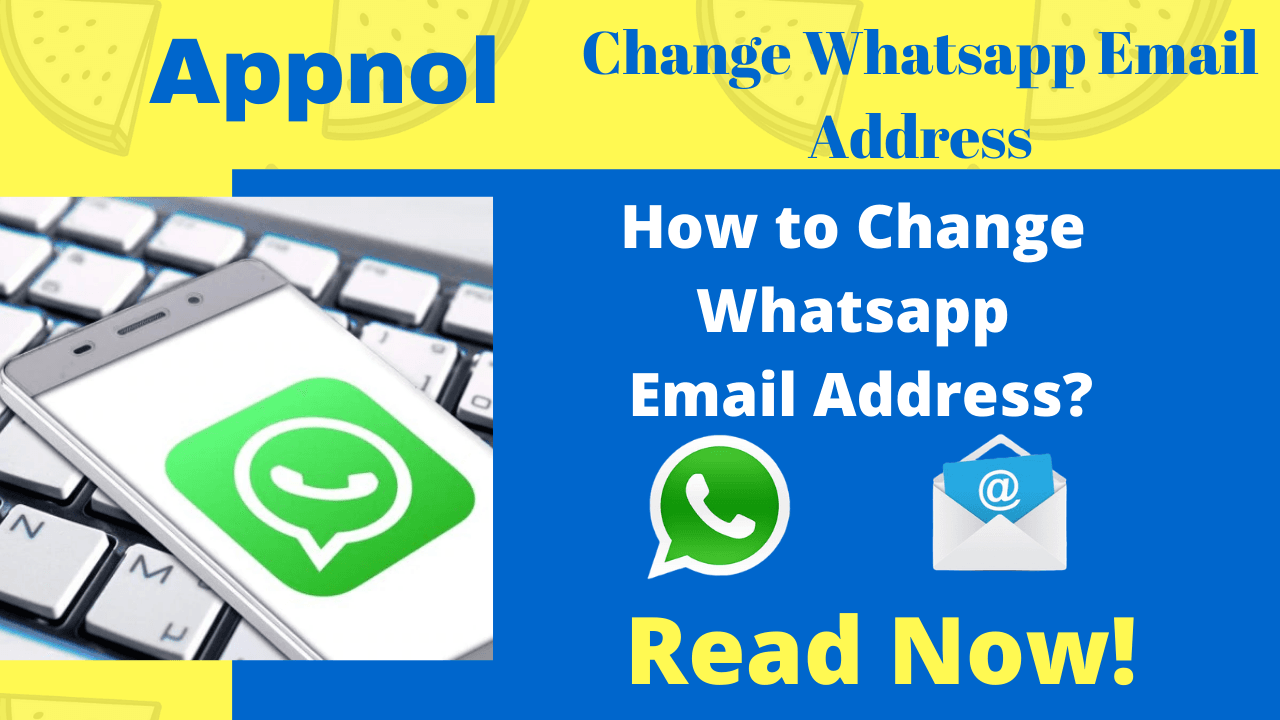















0 comments:
Post a Comment
Love to hear your feedback