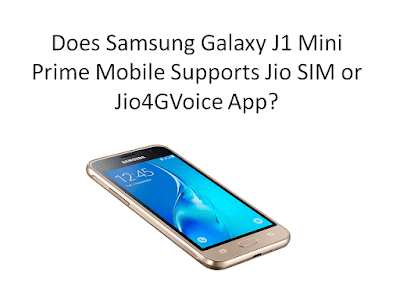What is Jio4GVoice?
The Jio4GVoice app brings 4G HD voice & video calling to all 2G/3G, LTE Smartphones. It also enables all smartphones with rich communication capabilities like in-call sharing, location share, group chats, doodles etc., thus enhancing the quality of all your interactions.
Jio4GVoice uses your Jio SIM number to help you make & receive calls from any mobile or landline number. You can also send SMS to any mobile number.
How is Jio4GVoice different from other calling and messaging apps available in the market?
Jio4GVoice is a feature rich app. Some of the features are as follows:
- App-To-App and off-net services: A Jio4GVoice user can make/receive calls not only from other Jio4GVoice users but also from any landline/ mobile number not having Jio4GVoice app.
- App that uses your Jio SIM number: The Jio4GVoice app uses the Jio SIM number & makes it Jio4GVoice’s app number. You can use this number like a regular phone number to make & receive calls from any mobile / landline. Also, you can send/ receive SMS from any mobile number.
- Never seen before features: Jio4GVoice brings you some unique and amazing Rich Calling, In-call share features.
Where can I download Jio4GVoice?
You can download Jio4GVoice from Google Playstore. Please note Jio4GVoice is currently available only on Android phones running OS 4.0 & above.
How can I start using Jio4GVoice?
You have to download Jio4GVoice from Google Playstore.
After downloading it, you have to configure it using a Jio SIM. If you have a 4G phone, you can just insert a Jio SIM & configure it. If you have a JioFi with Jio SIM, you can configure any 2G / 3G / 4G smart phone with it. Once you configure Jio4GVoice, the phone number of Jio SIM with which it is configured becomes the phone number of the app & the app is ready to be used.
Can I use Jio4GVoice on any phone?
You can use Jio4GVoice with any Android phone running OS 4.1 & above.
Can I use Jio4GVoice on multiple devices using the same JioFi SIM?
At a time, only one device can have Jio4GVoice app in configured state for a JioFi SIM .To use Jio4GVoice app on another device with the same JioFi SIM, you have to configure Jio4GVoice app in that phone using JioFi scenario.
At a time, JioFi SIM can be configured with only one device which has Jio4GVoice app. To use Jio4GVoice app on other devices with the same JioFi SIM, you have to configure Jio4GVoice app in that phone using JioFi. (For further details click here) How can I use Jio4GVoice using a JioFi SIM?
1. Ensure you have downloaded Jio4GVoice app on your smart device.
2. Insert Jio SIM in the JioFi device.
3. Now configure Jio4GVoice by connecting to the JioFi device. How can I change my Jio4GVoice number?
You can change your Jio4GVoice number easily by configuring it with some other Jio SIM. When you configure it with some Jio SIM, the phone number of your Jio SIM becomes the mobile number of the app.
Where will I get the OTP for Jio4GVoice?
OTP will be sent to your registered mobile number that you have mentioned in the application form. If you don’t know the number or have forgotten the number, please go to MyJio app to change it.
What features of Jio4GVoice are available on a VoLTE device?
If you have a VoLTE device, you can use the following features:
1. In-call share
2. Chat
3. Group chat
4. Doodle
5. Selfie-stickers or Avatars
6. Share all types of files
Can I make calls to any number using Jio4GVoice?
Yes, you can make voice calls to any mobile/ landline number from Jio4GVoice. However, you can make video calls only to your Jio contacts.
Can I receive calls from any number on Jio4GVoice?
You can receive calls from any mobile/ landline number on Jio4GVoice.
Can I make a Jio4GVoice call without going into the app?
It is possible to make a call without going into the app. Smart Calling feature enables you to do the same. All you need to do is just go to the phone dialler and dial.
How can I initiate a Voice/ Video conference using Jio4GVoice?
Using Jio4GVoice, you can initiate a conference by adding a call to an ongoing call. This can be done by initiating a call with party B and then adding party C to the ongoing call. Audio conferencing can be done with up to 6 participants (1+5) and video conferencing with up to 4 participants(1+3).
What happens if I make Jio4GVoice as my default messaging app?
If Jio4GVoice is set as your default messaging app, it becomes a one stop solution for all your messaging needs that are mentioned below:
1. All SMSs and chats sent through Jio4GVoice will be synced with the phone message inbox.
2. All SMSs exchanged on the Jio SIM number, non-Jio SIM number (if any) and chat messages can be seen in a single thread in the Jio4GVoice chat window.
3. All the outgoing SMSs have to be sent through Jio4GVoice.
4. Also, SMS notification on the notification bar will be launched by Jio4GVoice. What is Rich Call?
Jio4GVoice allows the user to make calls more expressive and descriptive by using Rich Calling feature. It allows the user to send messages, images and location with the outgoing call. The receiver can see the shared messages, images and location on his incoming calling screen and has more information about the call.
What are the rates for calling, messaging & sending chat messages over Jio4GVoice?
Under the Jio Welcome Offer, all calls, SMS, and chats are free.
Once the offer expires, the below will occur:
1) All voice calls made through Jio4GVoice app will be free.
2) Video calls, chat & sharing services will be charged based on data consumed.
3) SMS will be charged as per the plan you are on.
Can I configure Jio4GVoice using the personal Hotspot of my phone with a Jio SIM?
Jio4GVoice cannot be configured using any personal Hotspot even if it belongs to a Jio SIM.
You can configure Jio4GVoice in 2 ways:
1) On any smartphone by connecting to a JioFi with a Jio SIM in it
2) On an LTE phone by inserting a Jio SIM in the phone Why I can't see a dialler on my Jio4GVoice app?
On a VoLTE phone, you can make calls through Jio SIM directly through the phone dialler. Hence, the Jio4GVoice dialler has not been made available on such phones Why does my Jio4GVoice app go offline when my phone connects to the home Wi-Fi?
This happens because you are not on Jio 4G network.
If you have configured Jio4GVoice with a Jio SIM in your 4G phone, the app will be online only when you are connected to Jio's LTE network.
If you have configured Jio4GVoice with a JioFi, then your app will be online only when you are connected to that JioFi. Why do calls over Jio4GVoice get disconnected when I get a call on my other SIM?
As a standard behaviour of the Android Operating System, calls to the native dialler (your device) always get higher preference than app calls.
What is in-call share?
The ‘in-call share’ feature lets you share locations and doodles with the Jio4GVoice user you are on a call with. So the next time you want to guide someone to your location or add some more expressions to your conversation, you can do so without hanging up the call.
Read More